UniBlue SpyEraser Review
I wanted to find out what this SpyEraser was all about so I put it to the test. I am usually quite careful and selective about which web sites I visit and never open up an unknown email. I do not expect to find any spyware on this Windows Vista computer but UniBlue claims that it is Software Made Easy so I wanted to find out how easy it was to run SpyEraser.
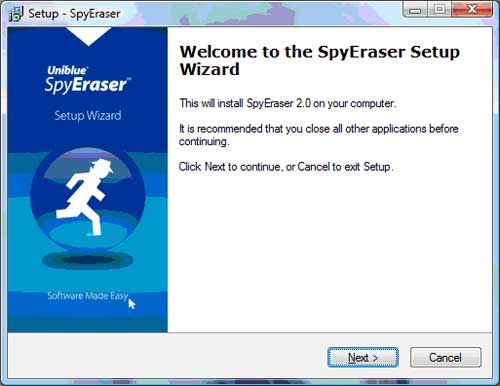
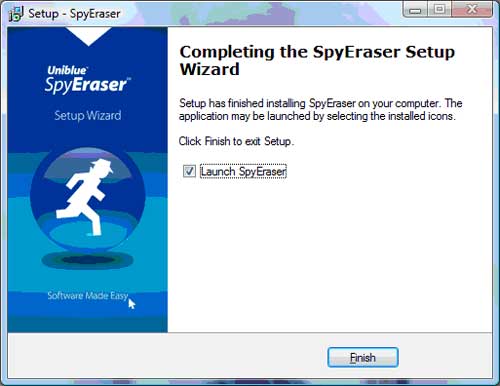
The installation of SpyEraser was a snap. This is the first screen you will see when SpyEraser starts. It says my security level is low and that no scan has been performed yet. I will click the button to start a scan and see what happens.
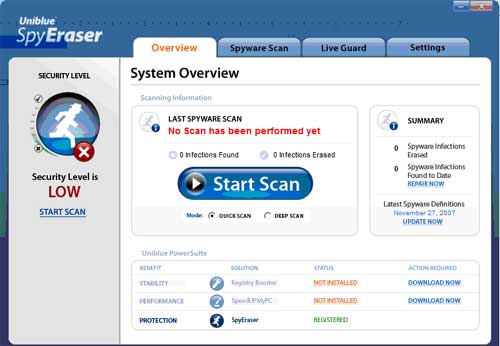
As I was about to start the scan this window popped up saying there were new updates available. I want to be protected from the latest threats so I clicked yes to download now.
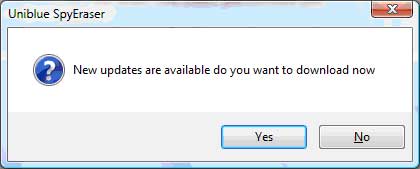
When the updates were done, this next screen told me that SpyEraser would restart.

When SpyEraser restarted I scanned my computer and it actually found 42 potentially unwanted programs. Spyware is definitely becoming more sophisticated because I am very careful to stay away from the trouble sites. I clicked Continue.
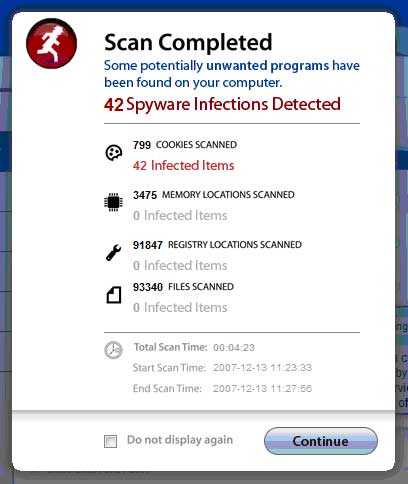
It looks like all SpyEraser found on this computer were 42 tracking cookies. Cookies are not usually a bad thing. They actually help your browsing experience by remembering if you have been to a site and remembering login names and things like that. However, some cookies can be misused to capture confidential information like usernames and passwords.
UniBlue picked 42 out of 799 cookies and marked them as potentially dangerous. Remembering that UniBlue is a Microsoft Certified Gold Partner, I chose to remove all threats and clean the system.
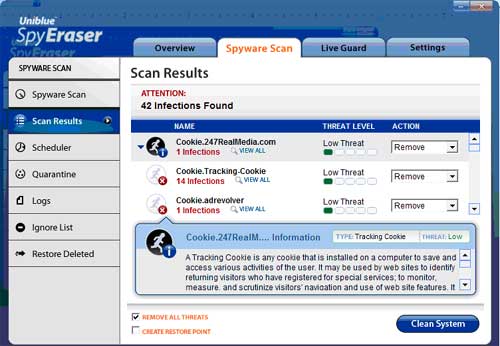
The UniBlue SpyEraser program told me that the selected action has been performed on spyware.
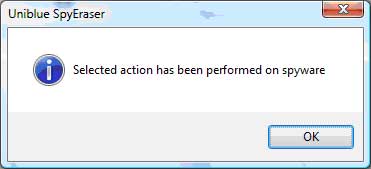
The main SpyEraser screen shows that 42 infections were found and 42 infections have been erased. It also shows that my security level is now high.
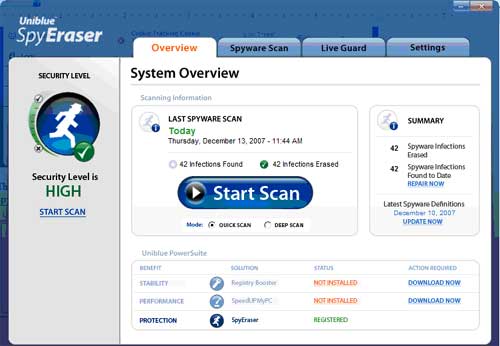
SpyEraser has a Live Guard protection scheme to prevent spyware from infecting your computer. SpyEraser allows you to manage Internet settings, system settings and even allows you to block certain programs from running.
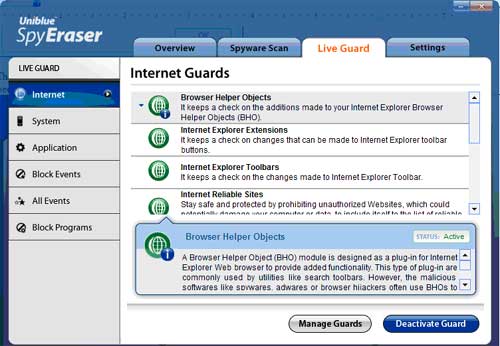
The UniBlue SpyEraser seemed to do what it was supposed to do and I feel better getting rid of some potentially harmful programs on my computer. Now I am even protected from future spyware infections. UniBlue lives up to its boast when it says that UniBlue is software made easy.
|