How to Check the Internet History on a Computer
Most browsers have a History button that you can click on so you can see which Web Sites your computer has visited in the past few weeks. I use Microsoft Internet Explorer but that is just my preference, they all do pretty much the same thing. The only bad part about the history button is that the browser history can easily be erased.
If you check the history button after you know that there has been Internet activity and find it empty, you can be sure that whoever was using the computer was doing something wrong and has erased their tracks. Once the browser history has been erased, it is almost impossible for the average user to find out what has been done on the Internet. If you find an empty browser history and you want to know what they are doing on the computer in the future, you will need a computer monitoring program.
This screenshot shows you where the history button resides in the Microsoft Internet Explorer. Click on the star in the upper left-hand corner of the browser window. That button allows you to view all of their favorite sites and which sites that have been visited in the last few weeks.
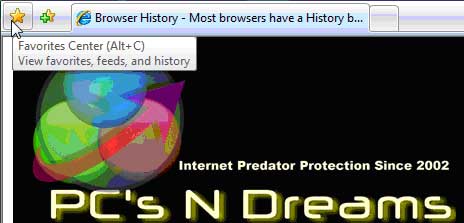
Once you have clicked on the star, you will have to click on the History button to see what they have been doing on the computer.
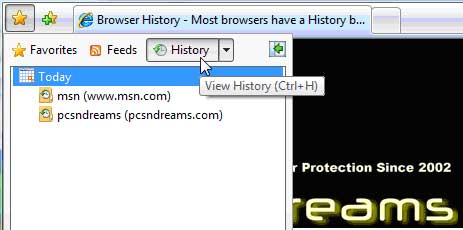
Once you have clicked on the history button, you can click on each site in the history to see how many pages were visited on that particular site. It is possible to accidentally go to a questionable site but if multiple pages are showing, they were more than likely visiting that site for a reason. Now you know.
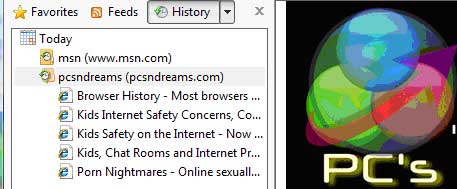
This is where you find the history button on Internet Explorer or IE 6.0. There will be a History button on the menu bar. Mine is right in
the middle as shown below.

After the history button is clicked you will notice that a folder
list will appear showing all of the sites that have been visited
in the last three weeks.
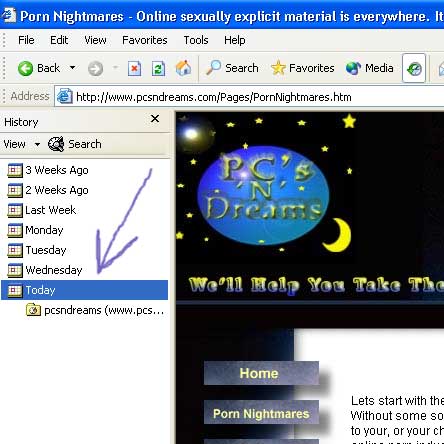
You can expand the days or weeks by double clicking on them. One
of the problems with this is that the history can be erased. So
if the folders are empty and you are sure that there has been Internet
activity, then somebody is probably trying to hide something. The
only sure way to know what is being done on the computer is to use
a monitoring program.
|